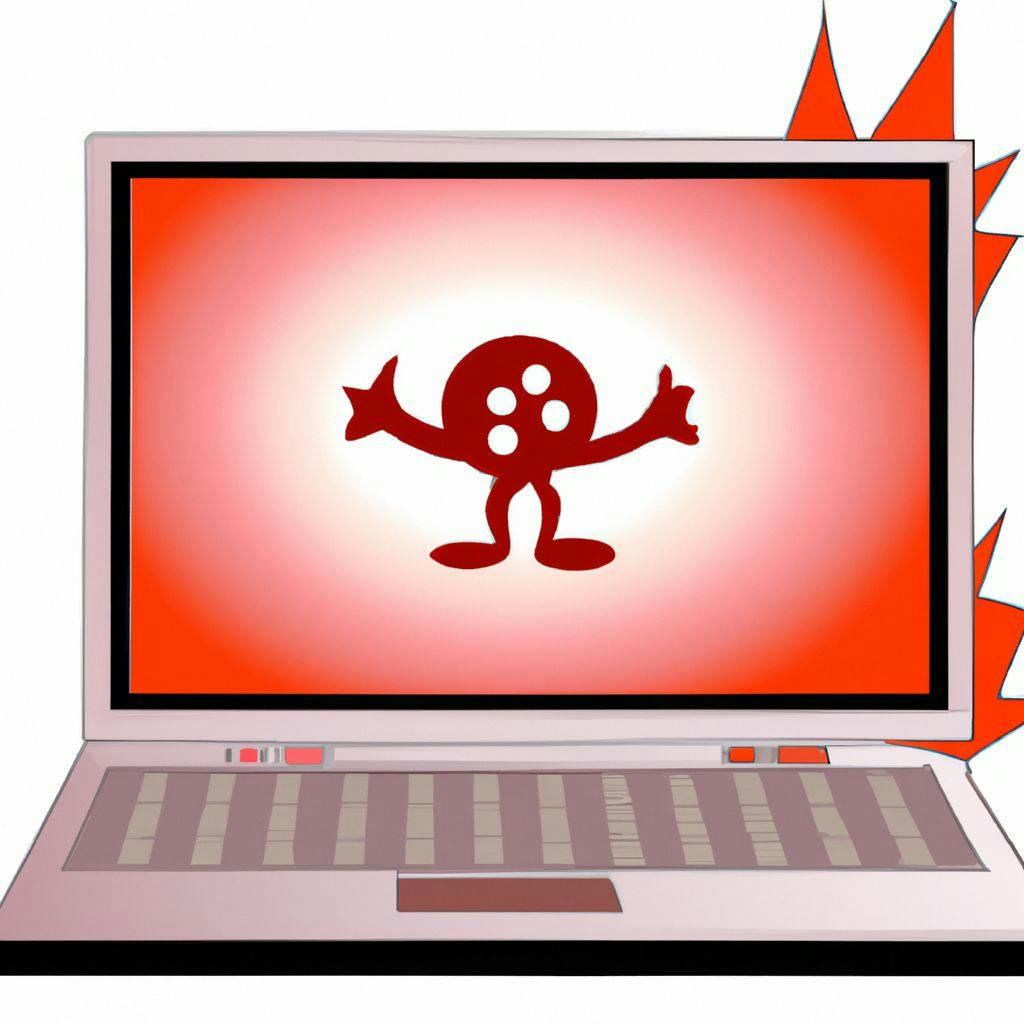Related articles
Understanding the concepts of Domain-Driven Design (DDD)
29 Aug 2024
Domain-Driven Design (DDD) is a powerful strategy for building effective, complex software systems. Conceptualizing abstract domain models often poses challenges. This comprehensive guide serves to decipher the intricacies of DDD, delivering a practical roadmap for software developers and architects.

Understanding the microservices architecture: Pros and cons
26 Aug 2024
Unraveling the world of Microservices Architecture - a prevalent system design trend, this piece discusses its unique benefits and impediments. By dissecting this modern technology, we aim to provide you with insight that can guide choices about your tech stack, illuminating both the sunlit uplands of its advantages and the shadowed landscapes of its pitfalls.
Strengthening the defenses: The role of artificial intelligence in cybersecurity
13 Aug 2024
In a world where data breaches and cybercrimes continue to rise, cybersecurity has never been more crucial. The role of Artificial Intelligence in fortifying these defenses presents an intersection of profound potential. This union is increasingly becoming the backbone of robust security strategies, revolutionizing how we guard against, detect, and respond to emerging cyber threats.
Unraveling the complexity: Low-Code vs. No-Code explained
9 Aug 2024
Navigating the digital transformation, businesses often stumble upon the jargon of 'Low-Code' and 'No-Code' Platforms. Laying the groundwork for automatic software development, they promise to trim down complexities. This article aiming to untangle their intricacies and lay bare their differences, thus guiding you on choosing the rightful path for your business improvement.
Scalable Applications: Their importance and how to create them
1 Aug 2024
In an age where technology is rapidly evolving, creating future-proof software is imperative. This article emphasizes the role of scalability in engineering sustainable software. It further explores effective strategies to achieve it, ensuring that your software not only meets the demands of the present but also adapts to the larger scales of the future without stumbling.
What is Service-Oriented Architecture (SOA)?
30 Jun 2024
Welcome to the intricate world of Service-Oriented Architecture (SOA). This piece will be the perfect starting point to your journey into this concept, providing a thorough introduction to SOA. We'll explore the fundamental elements, the advantages it offers, and how it can radically streamline business processes and IT management.
How to handle a website security breach: immediate actions and recovery
30 Apr 2024
A website security breach can be a devastating event for any business, large or small. It ushers in not only immediate damages, but also long term trust issues. This article explores about prompt response to such crisis, and strategic steps to recover and fortify digital assets against future threats.
Show all articles related with #Security