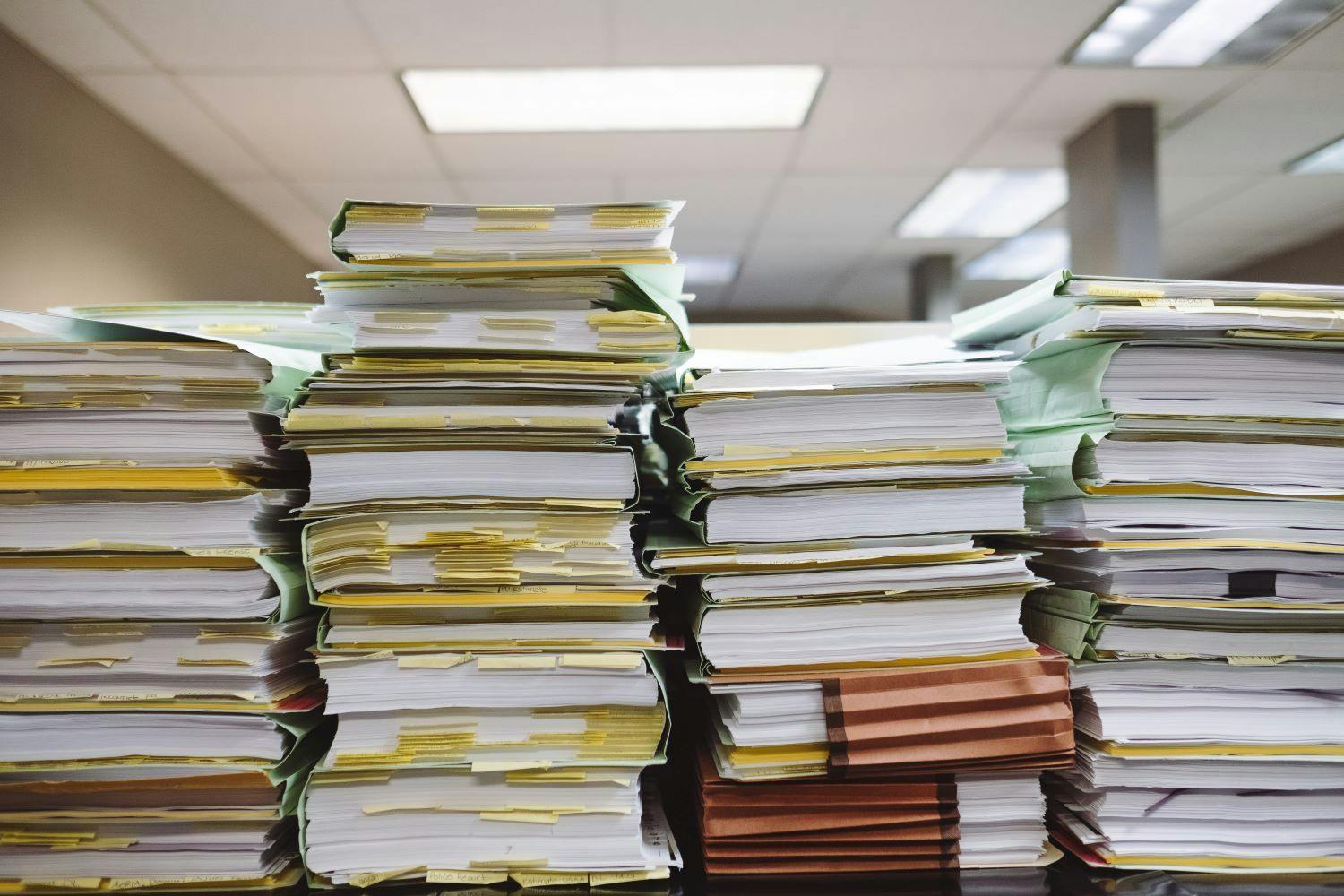The goal of the project was to develop a prototype application designed to map scientific research findings. At its core, the system aimed to support the analysis and visualization of relationships between research variables, drawing data from scientific papers in PDF format.
Tools and technologies used