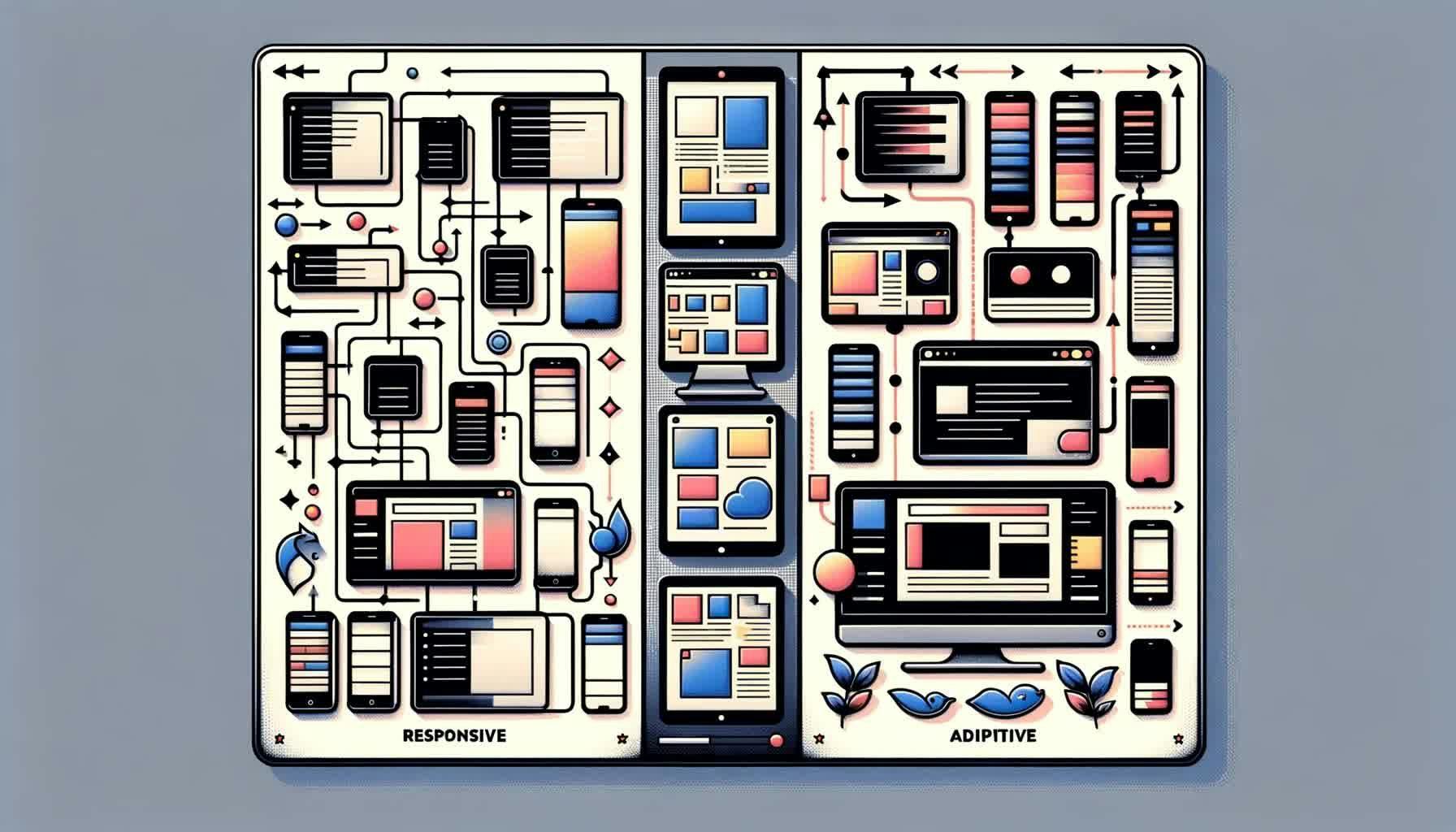Related articles
Mastering UX writing: A comprehensive guide to enhancing usability
29 Aug 2024
UX writing is the practice of crafting micro-copy that guides a user within digital products. A critical aspect of usability, it helps users understand how to interact with an interface. In this article, we'll unpack UX writing and strategies on mastering it, positioning you to elevate user experience through simple, precise, and engaging copy.

How to design for accessibility: Tips and techniques
29 Aug 2024
In today's digital world, inclusivity and accessibility are critical to creating user-friendly applications. This article will guide you through key principles and practices of Accessibility Design, enabling you to craft more inclusive digital experiences. It aims to aid both seasoned developers and beginners in understanding the significance of these principles in shaping the digital ecosystem.
How to use storyboarding in UX design
22 Aug 2024
Storyboarding is a powerful tool in UX design that helps visualize the user journey and identify potential pain points early in the process. By creating a visual narrative, designers can better understand and communicate how users will interact with a product or service.
Impact of flat design on user experience
9 Aug 2024
In today's digital world, a seamless user experience is paramount more than ever. This article investigates how flat design, a minimalistic design approach emphasizing usability, vastly enhances user experience. The power of flat design's simplicity, intuitiveness, and ease of navigation leaves a profound impact on users, enabling them to engage and interact without interruptions.
How to optimize website UX for SEO success
25 Jul 2024
In this digital age, mastering the symbiosis between Website User Experience (UX) and Search Engine Optimization (SEO) has become essential for superior web performance. A well-optimized UX not only amplifies public engagement better but also gives a lift to SEO rankings. We're about to delve into how you can leverage this synergy to make your website stand out.
How colours influence website perception?
10 Jul 2024
Bright red sales sign, soothing blue blog post, or an enigmatic black homepage, colors speak volumes in web design. The psychology of colors plays a critical role in how users perceive websites, influencing their actions and decisions subtly shaping the online experience. Let's delve into understanding this colored web of psychology.
How motion blur technique can elevate your digital design
1 Jul 2024
In the dynamic world of digital design, mastering subtleties like motion blur can give your work a cutting-edge appeal. This technique, often overlooked, holds an immense potential to elevate your aesthetics and increase user engagement. This article unravels the captivating impact motion blur can have in digital designing realm.
Show all articles related with #Web design